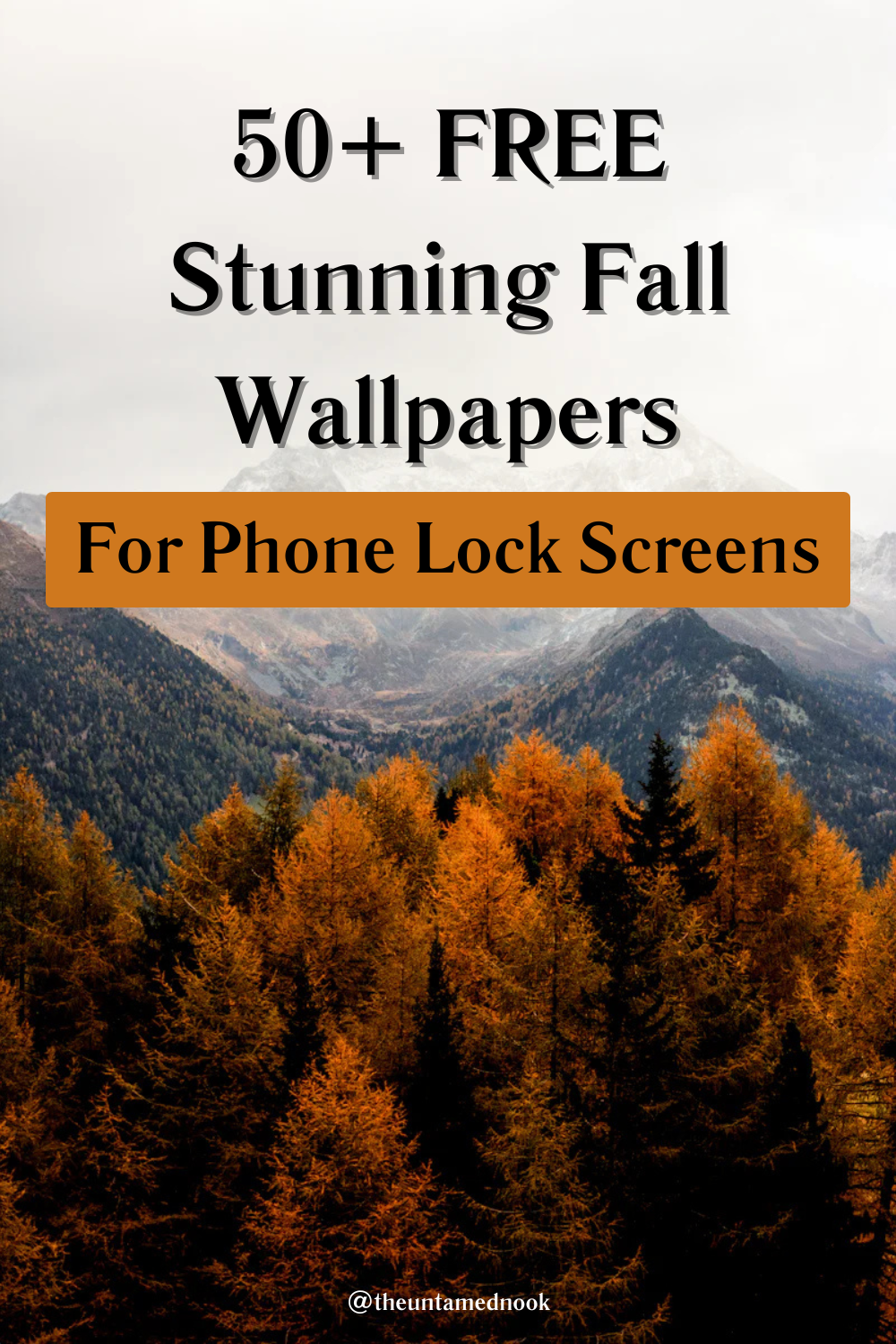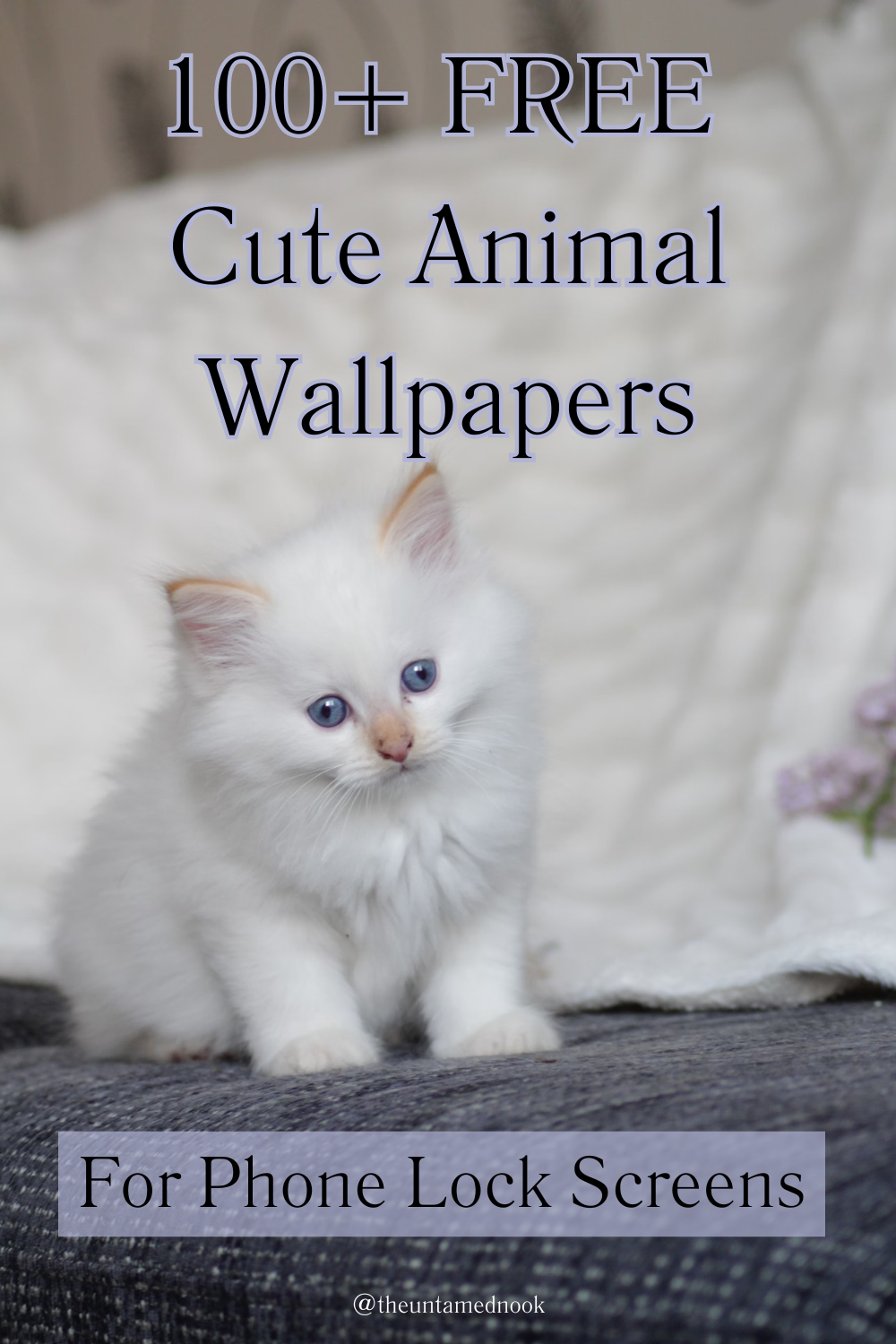In this blog post, I’ve curated over 50 fall-themed phone lock screens using free stock images (not created by me), all properly credited throughout the post. As someone who spends a lot of time on my phone, whether it’s blogging or scrolling through Pinterest, I know how important it is to keep my phone looking aesthetically pleasing. These cozy autumn backgrounds will help you embrace the season and give your lock screen a fresh look.
How to Download Your Favorite Lock Screen
Downloading your favorite lock screen from the blog is simple! Follow these step-by-step instructions:
- Browse the post and find the lock screen image you want to download.
- Hold your finger on the image for a few seconds.
- A menu will pop up—select the “Save to photos” option.
- The image will now be saved to your phone’s gallery or camera roll.
- To set it as your lock screen, go to your phone’s Settings, select Wallpaper, and choose the downloaded image from your gallery.
Enjoy your new fall-themed lock screen!



















































Let me know which wallpaper is your favorite in the comments below!
xo,
Sarah